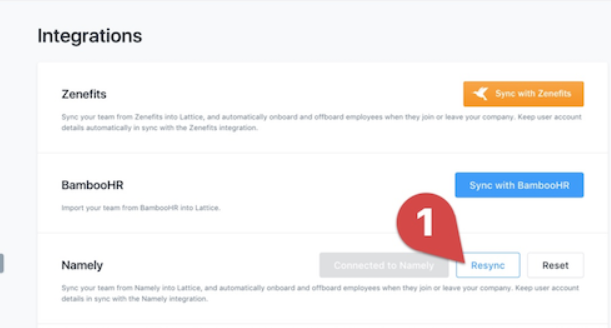Setting Up Your Lattice Integration
How to set up your Namely/Lattice integration.
Note: To sync your Lattice account with Namely, you must be an admin in both Lattice and Namely.
First, go to the Lattice Admin Settings page, then click Integrations. From the Integrations page, click Sync with Namely to open the configuration window.
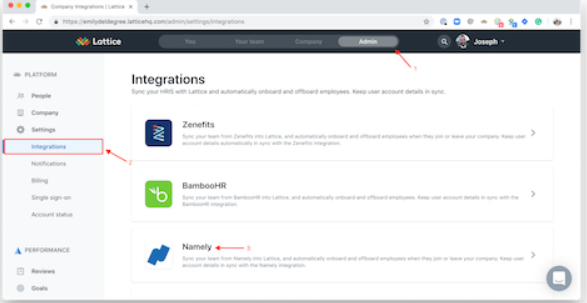
In the Namely configuration window, you'll need to provide Lattice with your Namely subdomain and select which types of employees you'd like to import. After you've supplied us with your information, click Connect to authorize Lattice to access your Namely data.
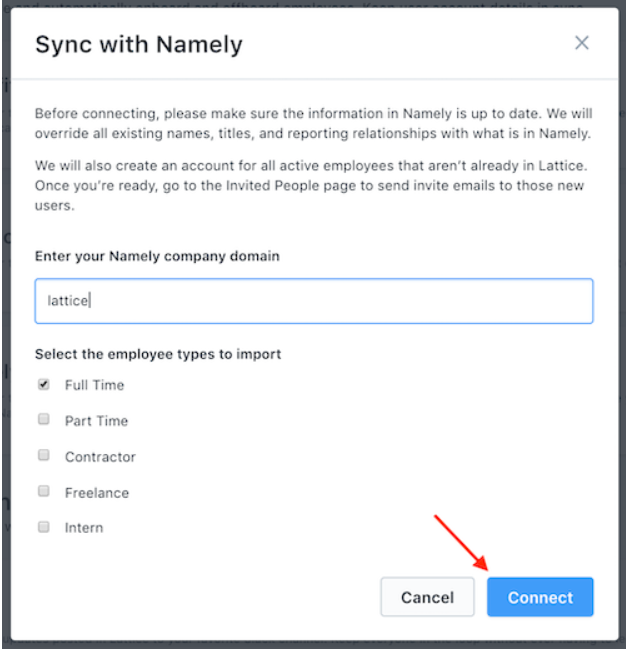
After clicking Connect, you'll be redirected to Namely's site and asked to confirm the authorization.
Note that you must be logged in to an admin account on Namely to complete this step.
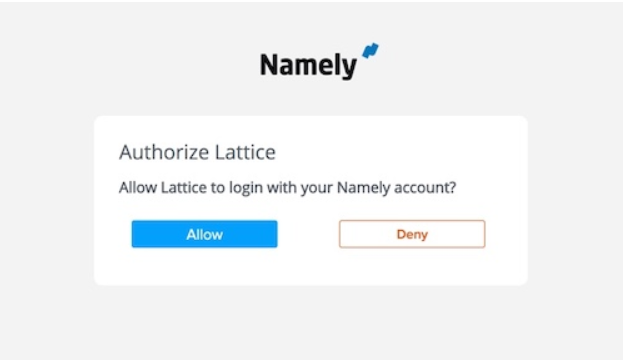
Click Allow to proceed with the authorization. Your employee data will be automatically imported immediately after you've authorized Lattice, and when the important is complete, you'll receive an email notification with more information about the import.
This will create accounts in Lattice for everyone that fits the criteria you've selected. Once you are ready, invite them by going to Admin > People > Invited > Resend All Invites. This will email the team for the first time and can also be used as a nudge to resend invites if employees are slow to accept.
Auto-syncing with Namely
Today, Namely has the option to:
-
Auto-sync your employees nightly (this will happen at 12:00 AM PT)
-
Sync manually by clicking Sync
Even if you choose to auto-sync nightly, you will always have the option to manually sync during the day if needed.
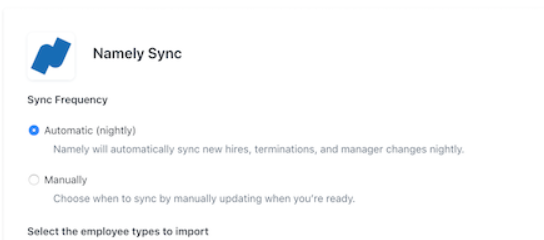
Re-syncing Namely Information in Lattice
You can update the information you've imported from Namely at any point by clicking Resync in the admin Integrations page. This process will import new employees who don't exist in Lattice, update existing employee information, and deactivate uses who no longer exist in Namely. You'll receive an update email after the re-sync is complete.